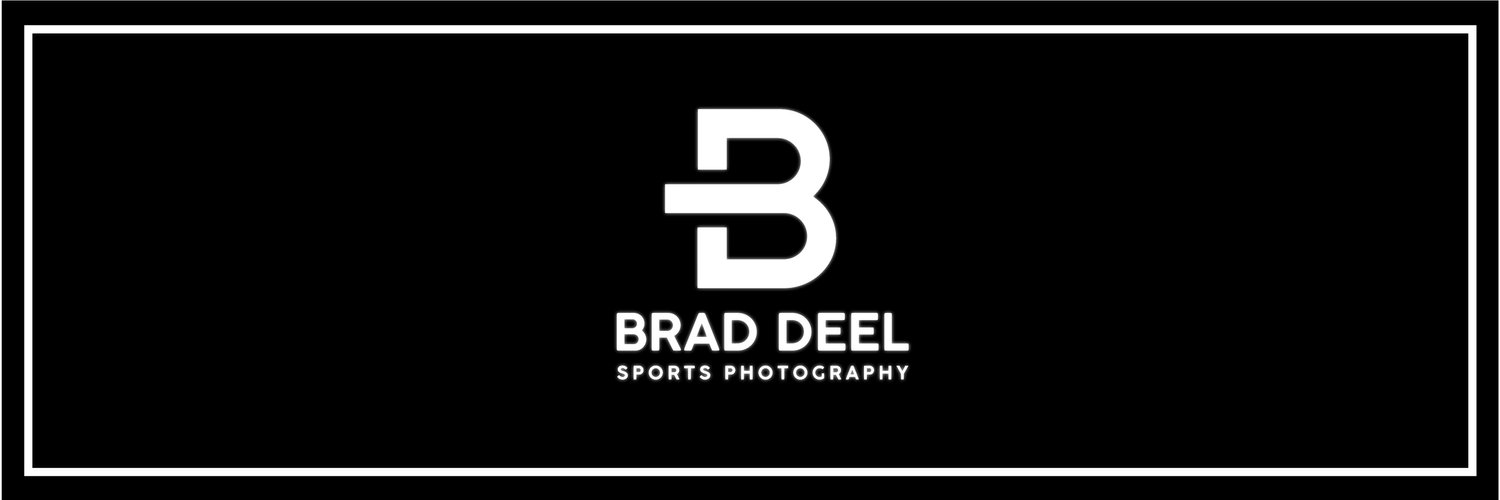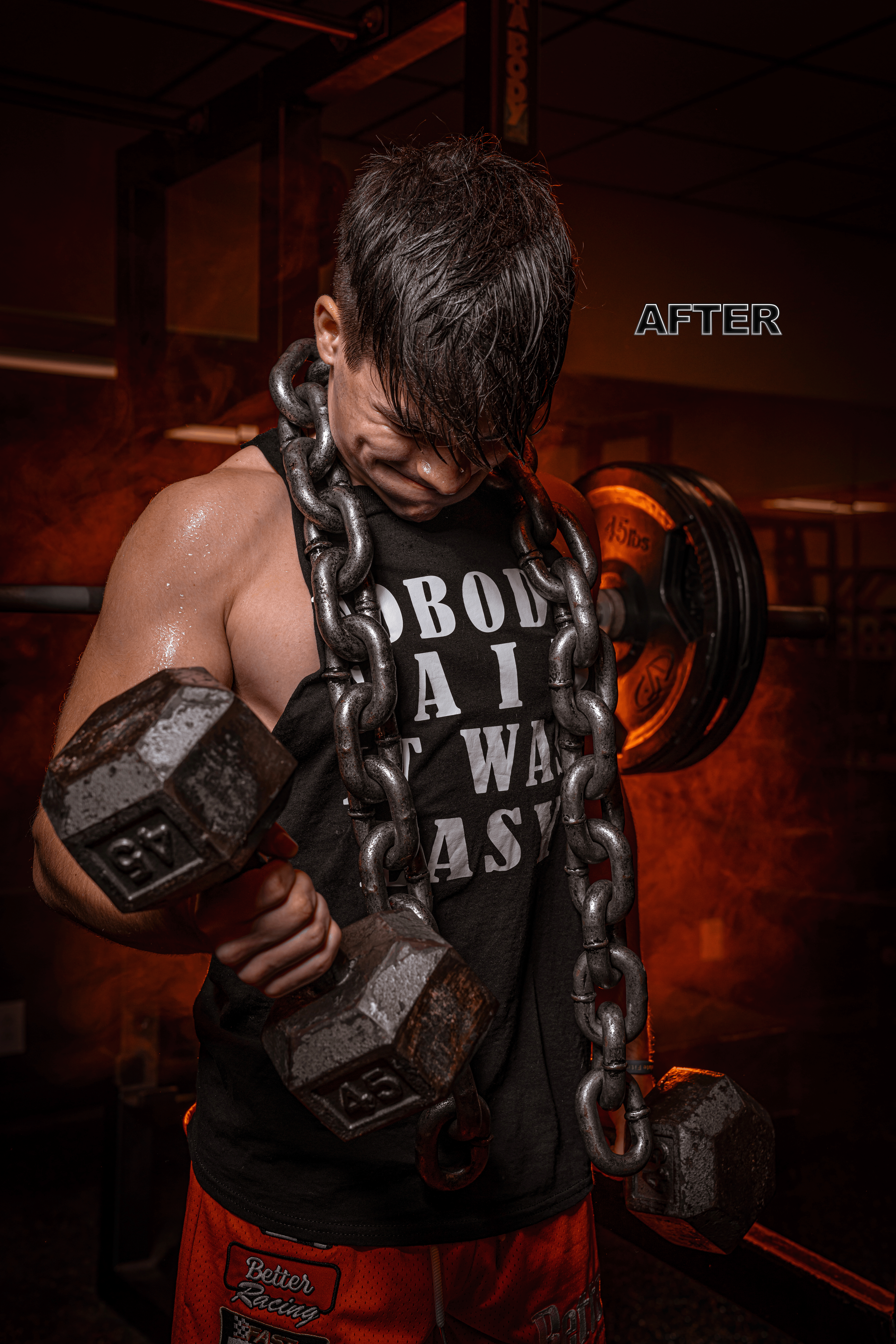Lightroom Presets
Instant Download!
Installation
Click the link and save the files to your computer so you know where they are located
Open LightRoom and click PRESETS + sign Click Import Preset
Open file location and highlight the presets
Then click import
From the menu bar, choose File > Import Profiles & Presets. In the Import dialog that appears, browse to the required path and select the presets that you want to import. Check the file location for Lightroom Classic presets on Win and macOS. Click Import.